The LED corner channels are used as linear light fixtures, with a simple and stylish appearance, which is very suitable for cabinet lighting. And the corner LED channels support different light diffusers, transparent, translucent, opal matte, and black LED diffusers, providing a variety of diffusion lighting effects. Below are the installation steps we provide for reference.
Required tools: led light strips, led corner channels, end caps, LED diffusers, mounting clips, a ruler, screws, screwdriver.

1. Determine the installation length.
Use a ruler to measure the length you want to install under cabinets to get the length of LED strip lights and corner led light channels you need.
A roll of LED light strips is five meters long, and there are also some sales from one meter. If there is no direct suitable length, you can cut the led strip (cut correctly along the cutting line) to get the length you need. We superlightingled provide 1m and 2m aluminum corner channels, likewise, you can also cut the led strip corner channel to get the length, but need professional tools.
2. Choose the correct LED light strips and corner channel diffusers.
LED strips are generally 8mm, 10mm, or 12mm wide. If your led light strip is 10mm, please choose an LED channel corner with an inner width that is a few millimeters wider than the PCB width to avoid installation inconvenience. For example, you can choose a 12mm or 14mm inner width corner light channel.
3. Install the LED light strip in the corner aluminum track.
Tear off the back adhesive of the led strip, stick it in the aluminum groove, slide in the led diffuser, pass the light strip wire through the end cap with holes, and then cover the end caps. If there is a risk of water ingress in the installation location, you can choose an IP65 waterproof LED strip light to be installed in the corner channel.
4. Fixed aluminum channels.
Determine the position of the mounting clips and drive in the screws. After nailing the mounting clips, snap into the corner aluminum channel. A one-meter corner led strip channel comes with two mounting clips.
5. Connect the LED strip wire to the power supply.
The red wire is positive, and the black wire is negative for white led strip lights. Do not reverse the positive and negative poles. The power supply can be placed in the cabinet or above the cabinet, depending on your outlet location.
Pay attention to the length of the strip wire to be able to connect to the led power supply. It is best to determine the led driver location before starting the installation, so as to avoid the need to remove and reinstall during the installation process.
If you want to have 0-100% LED lighting, then you need to buy an additional dimmer and install the dimmer between the light strip and the led strip driver. The light strip is connected to the dimmer first, and then the dimmer is connected to the power supply driver. Generally speaking, the cabinet lighting power supply will not touch water, so IP20 led power supply is sufficient.
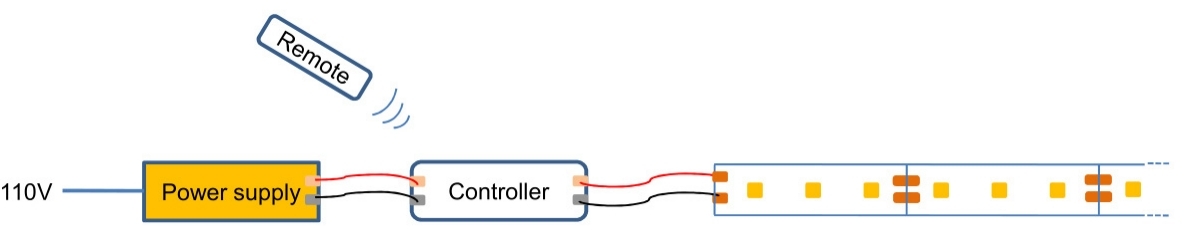
6. Plug it in.
When calculating the power your strip lighting need, please follow the 80% principle and leave 20% space for the power supply.
Formula calculation: power supply ≥ all light strip power * 120%.
For example: If the power of your led light strip diffuser channel is 10W, and you have two, then 10*2*120%=24W, that is, you need at least 24W of the led power supply.
In the installation process, details often determine success or failure. Hope it answers any questions you may have during installation. Stay tuned to superlightingled.com.