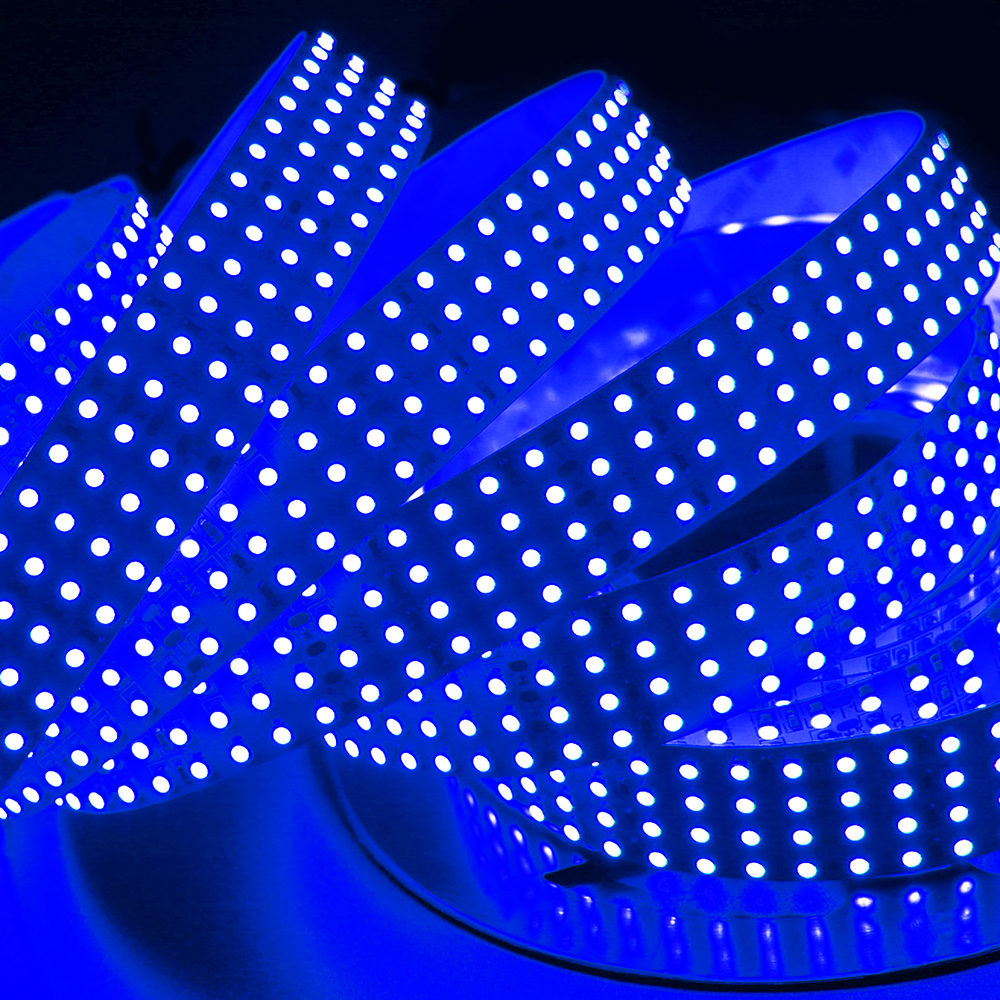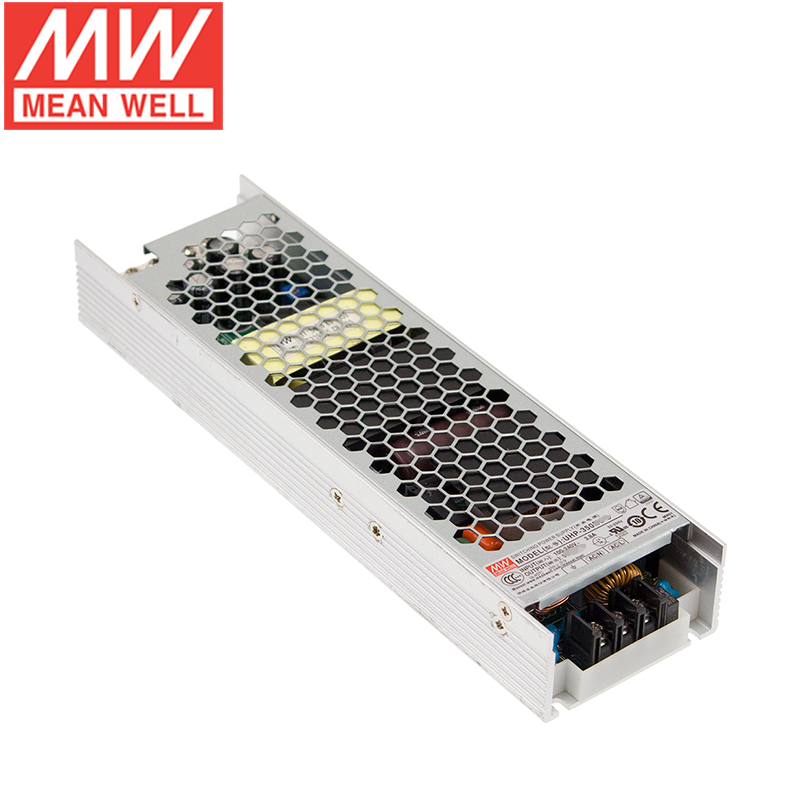RF203 2.4G Remote Control Multi-function 1 Channel Dimmer, Touch 8-key Controller
Related Products
RF203 2.4G Remote Control...
$19.99Super Narrow 0.12in Width...
$30.00 $12.9857% offMean Well LRS-200-24 ...
$39.00 $36.985% off0603SMD 600LEDs Single...
$39.98 $4.9888% offDual Row 3014SMD 2400LEDs...
$125.98-
Special Price: $19.99
This 2.4G controller is newly introduced wireless high-power LED controller of our company. It equips with touch remote control, touch remote control adopts high precision capacitance touch control technology, you can select the color you need by one button. It is convenient and easy. Each controller has a globally unique address code, in order to prevent confusion caused by controlling repeated address code. Each controller can be equipped with four remote controls, can achieve multiple controllers synchronization control. It is used for controlling a variety of lamp whose source of light is LED. For instance, point source of light, flexible light strip, wall washer lamp, glass wall light etc. It has many advantages such as convenient to connect, easy to use and others. According to the actual need of customers, it can carry out jumpy changing, gradual changing, stroboflash and other effects of change. It can achieve single control and group control, easy for user to use.
Product Specification Download 
![]()
![]()
![]()
![]()
![]()
![]()
![]()
![]()
Product Specification
Controller
Working Temperature: -20-60℃
Power Supply Voltage: DC5V-24V
Output: 1 Channel
Connection Method: common
Dimensions: L120ΧW62ΧH27mm
Packing Size: L185ΧW145ΧH55 mm
Net Weight: 220g
Gross Weight: 314g
Static Power Consumption: <1W
Output Current: <16A (each channel 8A)
Output Power: 5V: <80W, 12V: <192W, 24V: <384W
Controller comes with short circuit protection
Controller Output Frequency: 325HZ
remote control
Working Temperature: -20-60℃
Power Supply: AAA*3
Power Supply Voltage: 1.5V*3
Transmitting Frequency: 2.4GMhz
Standby Power Consumption: 0.015mW
Standby Current: 60uA
Working Current: 200uA
Emitting Current: 10mA
Remote Control Distance: about 30 meters
Standby Time: 6 months
Remote Control Weight: 94g
Dimensions
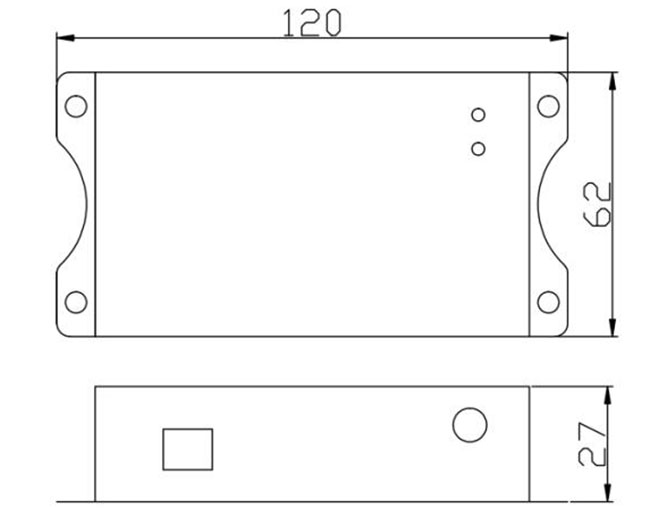
Controller Instructions
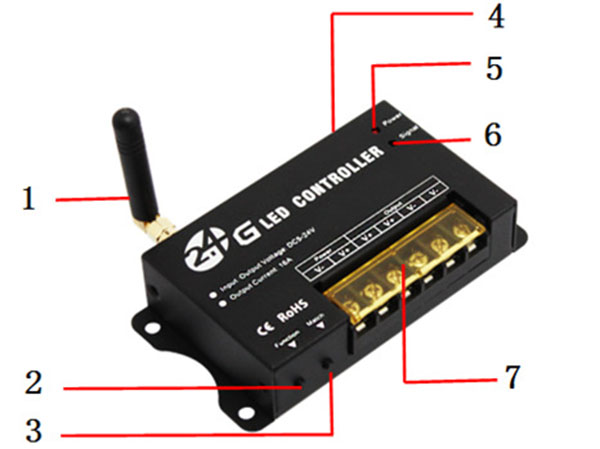
1. Antenna: 2.4G remote control signal receiving antenna;
2. Function: switch and mode key, long press this key switch, short press mode switch;
3. Match: For the code key, please refer to 4 for the method of use; clear the code. If the controller no longer uses the remote controller that has been coded during use, then it can be achieved by clearing the code. Operation method: the controller is powered off, press and hold the "Match" button, power on, and test with the remote control. If it cannot be controlled, the operation is successful, otherwise, repeat the operation;
4. Group dial code: as shown in Figure 3. Used for controller's four sets of address code matching and working group setting;

5. Power: Power indicator light, which lights when external power is connected;
6. Signal: RF signal indicator light, flashes when the remote control signal is correctly received;
7. Input/output terminal: controller power input and load output port, refer to Figure 4 and Table 1 for detailed description;
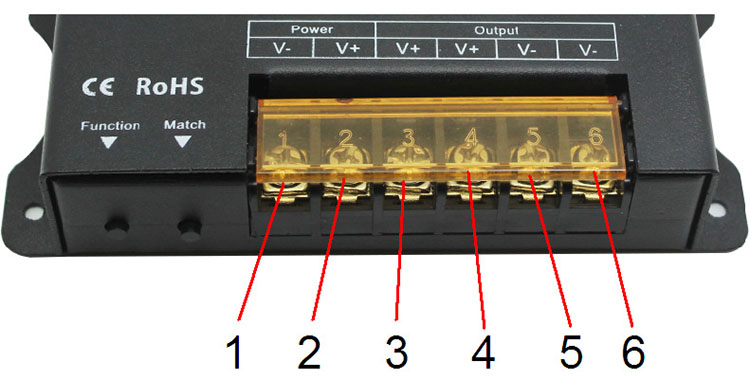
Remote control instructions
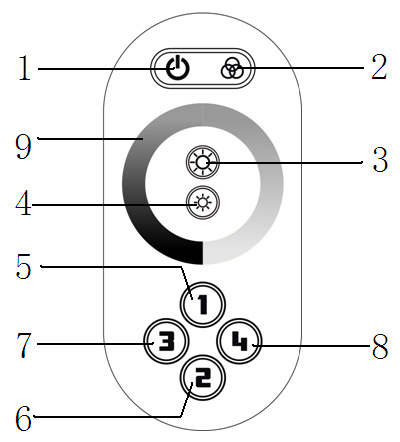
1. Switch key 2. Group control 3. Brightness increases by 4 and brightness decreases
5. Group 1 6, Group 2 7, Group 3 8, Group 4
9. Brightness adjustment ring
Remote control code
The controller can be controlled by four remote controllers at the same time, you need to match the controller and the remote controller first. To match the code, use "match" and "dial code" together. When the controller is working, if the first digit of the dialing code is "ON" (Figure 6), press the "Match" key, and then touch the switch button of the remote control, the indicator "Signal" flashes to indicate that the address code is successfully matched, The other three groups are the same. It is used to group controllers during use. If all are "OFF", they can only be controlled during global control.
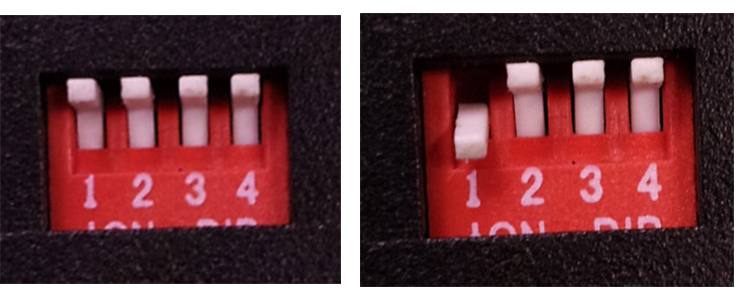
Instructions
There are 64 touch buttons (points) on the touch remote control panel. The functions of each button are as follows:
1. Open key: in any state, the controller output can be turned on or off;
2. Group control key: select all the controllers matching the address of this remote control to control all the controllers as a whole;
3. Brightness plus: overall brightness plus, each press of brightness adds one level, a total of 22 levels;
4. Brightness reduction: the overall brightness is reduced, each time the brightness is reduced by one level, a total of 22 levels;
5. Group 1: Select all the controllers with group address 1 that match the address of this remote control, and control their controllers as a whole;
6. Group 2: Select all the controllers with group address 2 that match this remote controller address, and control their controllers as a whole;
7. Group 3: Select all the controllers with group address 3 matching the remote controller address, and control their controllers as a whole;
8. Group 4: Select all the controllers with group address 4 that match the remote controller address, and control their controllers as a whole;
9. Brightness adjustment ring: used to adjust the brightness;
Power management
Stop using the remote control for a period of time, the remote control will automatically enter the standby state to extend battery life. At this time, the color ring cannot be used. You must press the button to wake up the remote control and enter the working state.
Function key operation instructions
This key has two functions, long press this key switch, short press mode switch;
Key mode table:
Serial Number
Brightness
Remark
Serial Number
Brightness
Remark
1
10%
Adjustable brightness
12
57%
Adjustable brightness
2
14%
13
61%
3
18%
14
65%
4
22%
15
70%
5
26%
16
74%
6
30%
17
78%
7
35%
18
83%
8
39%
19
87%
9
44%
20
91%
10
48%
21
95%
11
53%
22
100%
Typical application
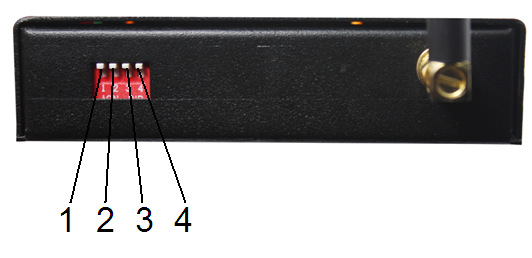
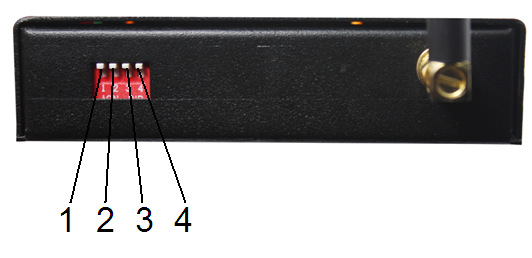
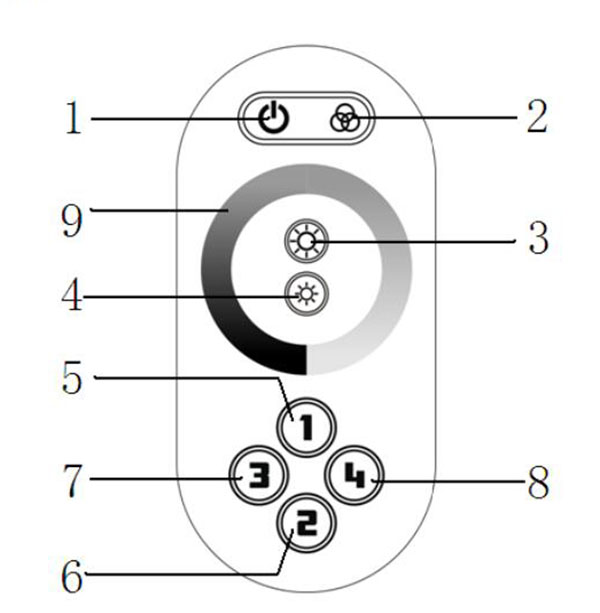
Step 3: Remote control
For remote controller function description, please refer to "Remote Controller User Manual".
Group 1 control: first press the "5" key on the remote control, then you can control the first group, at this time the control is invalid for other groups. To control the second group, press the "6" key, the same is true for other groups. To achieve overall control, first press the "2" key, the master control button. In this way, the overall control can be achieved.
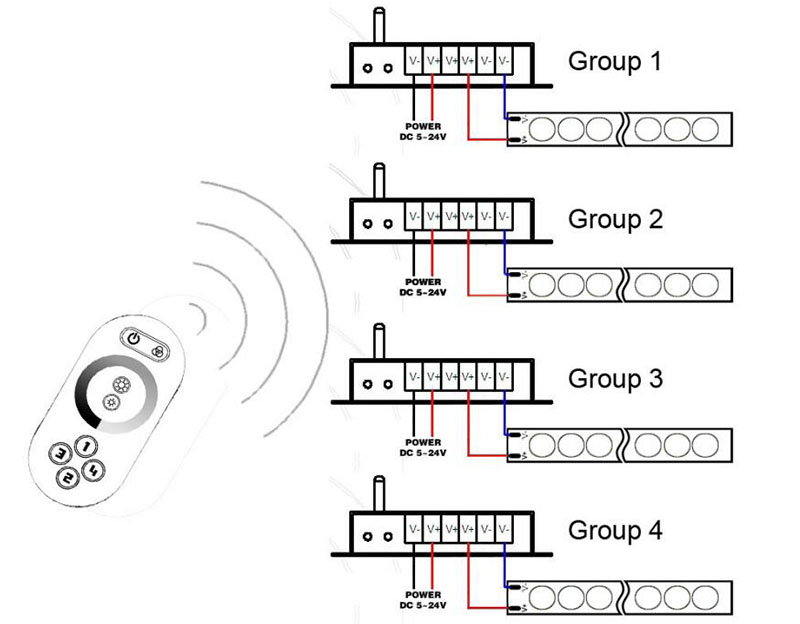
Precautions
1. Connect the load cable first, and then the power cable; make sure there is no short circuit between the input and output cables before powering on.
2. The controller's power supply voltage range is DC5 ~ 24V, the controller may be damaged if the voltage range is exceeded.
3. When the touch remote control is not used for a long time, it is recommended to remove the battery.
Package Included
1 x 2.4G led dimmer controller
1x Instruction Manual
1x Touch remote control
These images were taken with Canon EOS 5D Mark IV and the studio light source is provided by Ra 98's full spectrum LED strip to realistically reproduce the colors of the item itself. All copyrights are created by the superlightingled team, please feel free to browse and download if you are a registered user!


Here you can learn anything about led strip lights, find the part you are intrested in to learn more knowledge. There are knowledge parts of led strip lights, power supply, controller, accessories, and how to connect led strip lights, etc. You can also watch our thousands of demo video .
Led strip lights
►Everything you need to know before you buying led strip lights
| Top 6 Considerations Before Buying LED Strip Lights 1. Where do I want to place the LED strip lights? Indoor or outdoor? • What are waterproof led strip lights? • How to cut and connect waterproof led strip lights? 2. How much LED brightness do I need? 3. The working voltage is available? • 5V VS 12V VS 24V led strips • AC VS DC 4. How long is the LED strip light suitable for my project? 5. Do I need an LED light controller to adjust the LED color and brightness? 6. How to power the LED strip lights? 1. How do led strip lights work? 2. How long can you run an LED strip? 3. How long do LED strip lights last? Is it worth getting led strip lights? 1. Do LED strip lights use a lot of electricity? 2. Why are LED lights energy efficient? 3. Are LED Strip Lights sustainable? 4. What are the pron and cons of led strip lights? 5. Precautions for led strip lights 1. Do LED strip lights overheat? 2. How do you stop LED strips from overheating? 3. Can LED strips catch fire? 4. Is it safe to sleep with LED strip lights on? What are the types of led strip lights? Flexible led strip lights VS rigid led strip lights - 1. What are flexible led strip lights? 2. What are rigid led strip lights? 3. What happens if you bend LED strip lights? 4. What is the difference between flexible led strips and rigid led strips? 1. Can you cut led light strips? 2. What happens if you cut an led strip? 3. How to cut led strip lights? 4. How to connect RGB color changing led strip lights with a connector? 5. How to know what your led strip light is? How to choose the correct SMD led for your strip? Which is the brightest SMD LED? What does SMD 5050 mean? How many lumens is a 5050 SMD LED? How to know what type of LED strip? What is the difference between 2835 and 5050 LED? |
►COB led strip light
| 1. What is COB? 2. What is the COB production process? 3. Different types of COB strip lights 4. What is the difference between COB and SMD led strip lights? 5. What is the difference between COB and LED? 6. Are COB led strips better? 7. How to cut and connect COB led strips? 8. How to install COB led strip lights? 9. Can COB light strips use aluminum channels? 10. Why choose superlightingled? |
►Led neon lights
| 1. What is led neon light? 2. What are neon led lights used for? 3. Are led neon lights good? 4. How to choose led neon rope lights? 5. Are led neon ropes use DC or AC? 6. Can you change the light-emitting angle or the luminous way of neon led strip? 1. How to cut led neon lights 2. Can led neon lights be connected? 3. Easy 7 steps to make led neon lights 4. How to install led neon rope? |
►Addressable led strip
| Ultimate Guide to Choosing the Right Addressable LED Strip What is an addressable LED strip? Can you cut addressable LED strips? How to judge if an LED strip is individually addressable? How to choose the best DC12V addressable led strips? How to choose the best DC5V digital led strips? How to choose the right IC for your project? Which IC is most commonly used? How do I know my IC type? How do I know if my IC is good or bad? How many types of IC are there? |
►Color, color temperature, and CRI
| The Color Difference Between Warm White 2700K, 3000K, 4000K, 6000K Pure White and 7000K Cool White 1. What is color temperature? 2. What color temperature is right for me? • 2700K VS 3000K • How obvious is the difference between 2700K and 3000K? • Warm White 3000K VS Natural White 4000K VS Daylight White 6000K • Warm White VS Cool White 3. Enjoy 2700K, 4000K, 6000K 4. Further Reading: How to install Warm White LED light strip? How to choose the right color for your led strip lights? - 1. How many colors are in LED strip lights? 2. What do LED light colors mean? 3. Why do white LED light turns to yellow? 4. Why are your led strip lights not the same color? 5. What is the most relaxing color for LED lights? 6. What color led lights is best for sleeping? 7. Are led lights bad for your eyes? 8. Is cool white or warm white better for eyes? 1. What is the best color temperature? 2. Does color temperature keep the same as time goes by? 3. What color temperature is best for night? 4. Led strip lights about color temperature,CCT VS RGBW VS RGBCCT; What is color rendering index? 1. What is CRI in led lights? 2. How to choose the right CRI when buying led strip lights? 3. What is the relationship between CRI and brightness? 4. Is higher CRI better? High CRI VS Low CRI; 5. How to find CRI value? |
Led strip light connection
| How to connect led strip lights? 1. How to connect led strip lights together? 2. How to connect LED light strips without connectors? 3. How to solder wires to LED strips? 4. How to connect LED strips without soldering? 5. Which one is better between soldering and using a connector? 6. How to connect mutiple led strip lights? 7. How many LED strip lights can you connect? How to connect led strip to the power supply? 1. Ensuring the working voltage and power first 2. How to hardwire led strip lights? 3. Can I connect multiple LED strips to the same LED power supply? How to wire led strip lights? How to wire single color led strip lights? How to wire tunable white/CCT led strip lights? How to wire RGB color changing led strip lights? |
Controller for led strip lights
| How to choose led strip light controllers? 1. WIFI controller 2. RF controller 3. IR controller 4. Bluetooth controller 5. Remote control and panel control 6. Single color controller and multi-color controller 7. DMX512 controller 8. SPI controller 9. DALI controller 10. 0/1-10V dimmer 11. Triac series 12. Sonsor series |
Led power supply
| How to calculate power for led strip lights? 4 steps to calculate the power you need Performance And Reasons Of LED Voltage Drop How to choose led strip light power supply? 1. Alternating current power supply VS Direct current power supply 2. Constant current power supply VS Constant voltage power supply 3. How to choose the best led power supply for your led strip light? |
Led strip light installlation
| How to install led strip lights? What accessories will be needed? 1. Adhesive installation for IP20 and IP65 led strip lights 2. How to choose the right led tape? 3. Can IP20 and IP65 led strip lights use aluminum profiles? 4. How to use aluminum profiles? 5. Mounted clip installation for IP67 and IP68 light strips How to install LED sensor stair lights? Lighting Up Your Stairs With LED Strip Lights Ideas How to install led strip lights on TV? How to install led strip lights outdoor? |
Accessories
| How to choose led strip light connectors? 1. Are all LED light strip connectors the same? 2. How do LED strip lights connectors work? 3. What connectors do you need for LED strip lights? 4. What are the different kinds of LED connectors? 5. How to choose the right connector for your led strip lights? Ultimate Guide on Aluminum Profile for LED Strip Lighting 1. What are aluminium profiles used for? 2. Why choose aluminum profiles? 3. Different types of LED aluminum profiles 4. LED aluminum profile VS COB LED strips 5. How to install LED aluminum channels? 6. How To Get Ideal Light Diffuser For Your LED Strip? 7. Add Black Aluminum LED Light Diffusers For Your Home Lighting 8. How To Find The Right Aluminum LED Light Strip Diffuser Channel? |





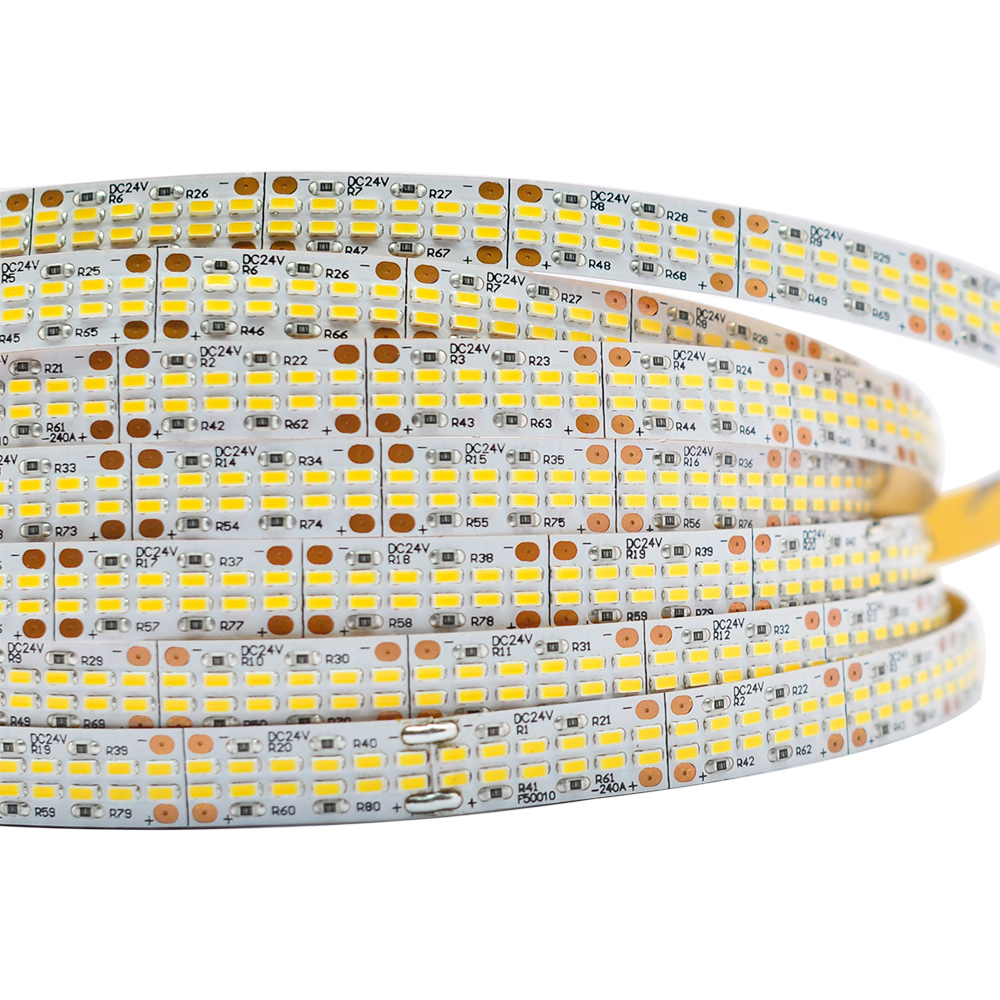




 (0)
(0)